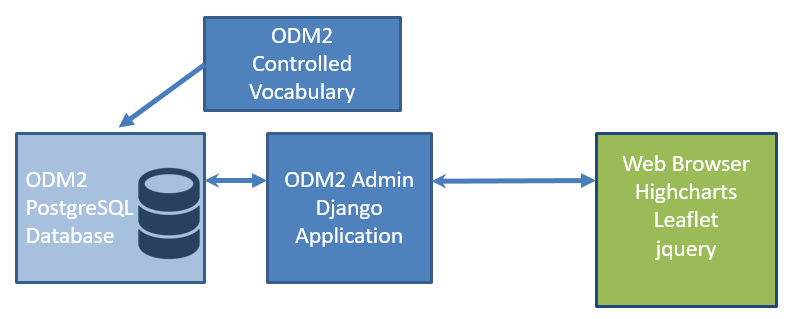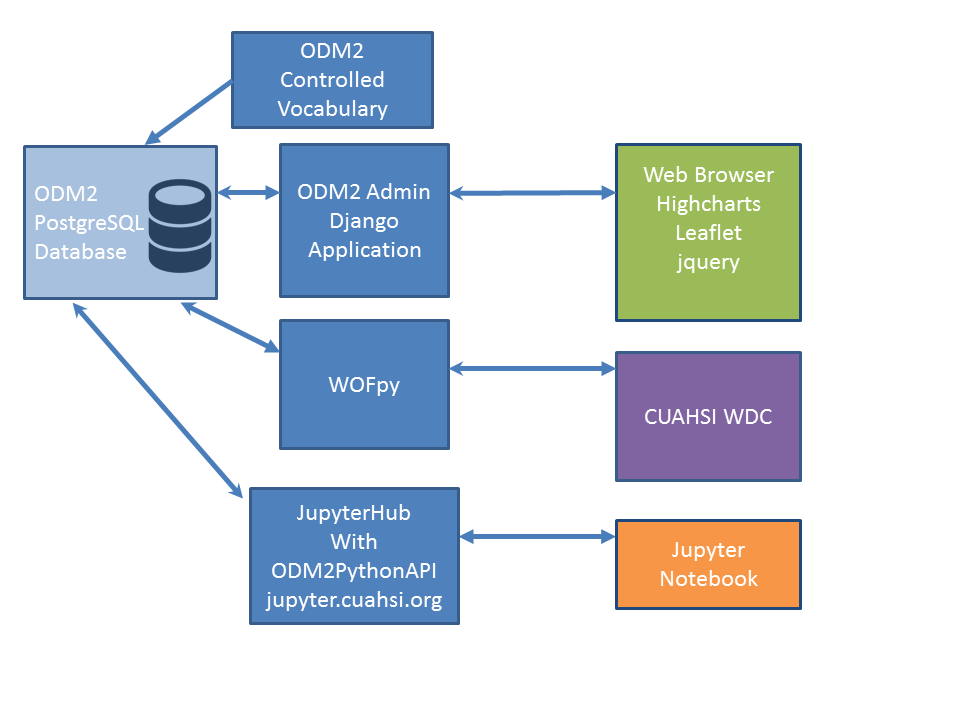CZ Manager
CZ Manager formerly ODM2 Admin is an application for site level data management of environmental observations using
Observation Data Model 2 (ODM2). The application was designed for management of data from the Luquillo
Critical Zone Observatory located in northeastern Puerto Rico. For more details about why CZ Manager was developed
see Motivation for CZ Manager
ODM2 was created through National Science Foundation Grant EAR-1224638.
Support for the development of this application comes from NSF Grant EAR-1331841 Luquillo CZO.
The CZ Manager source code can be found here: https://github.com/ODM2/CZ-Manager
ODM2 can be found here: https://github.com/ODM2
Other ODM2 tools can be used in conjunction with CZ Manager, extensive
testing has been done using CZ Manager with ODM2PythonAPI and WOFpy.
Django ORM models exist for all ODM2 tables. Web forms for ODM2Core and
a number of additional ODM2 tables. Sites and sampling features are mapped via a leaflet mapping interface.
Graphing of time series result values via highcharts are implemented.
Data logger files can be imported with properly configured data logger file columns and
time series results results.
Diagram of CZ Manager infrastructure:
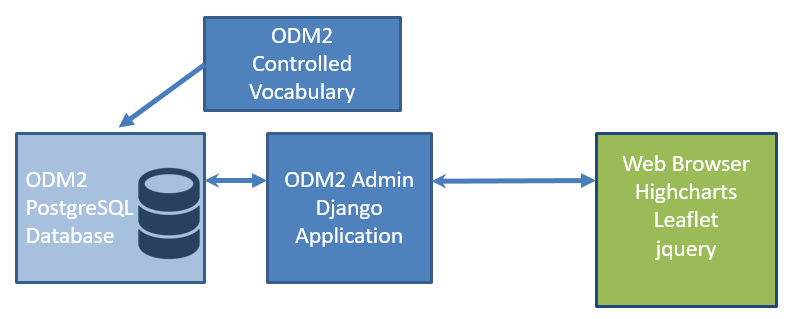
CZ Manager was initially developed using a postgresql version of the ODM2 data model. CZ Manager has also been used with
Microsoft SQL and SQLite implementations of ODM2.
Extended infrasructure with WOFpy web services and ODM2PythonAPI
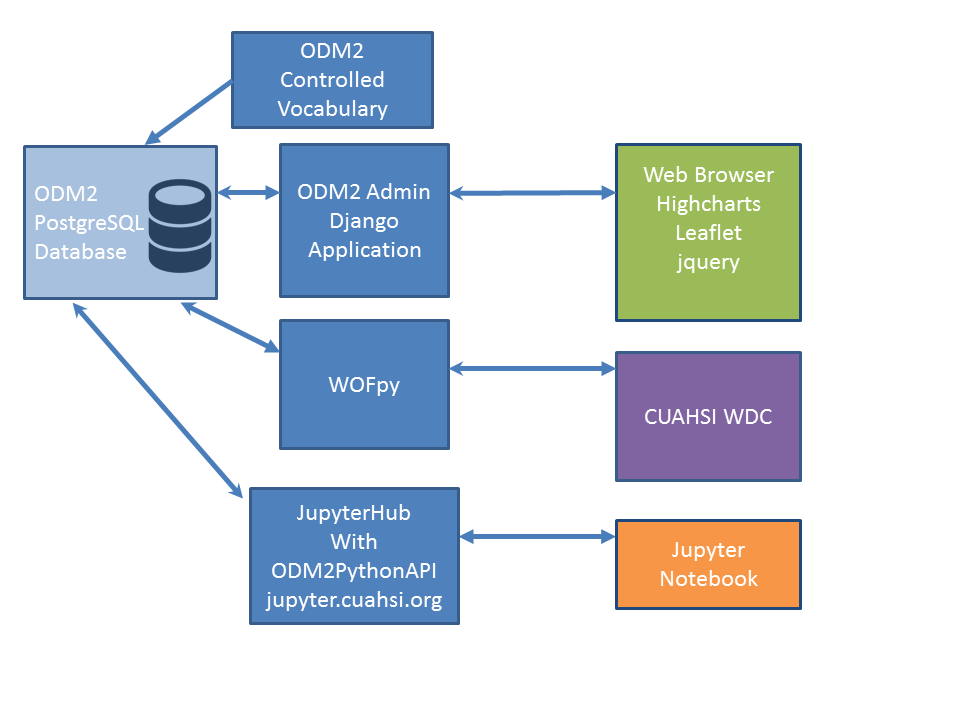
CZ Manager can be setup in conjunction with WOFpy and ODM2PythonAPI. WOFpy implements CUAHSI’s water one flow web
services. See the WOFpy github page for more.
ODM2PythoAPI is a A Python-based application programmer’s interface for the Observations Data Model 2 (ODM2).
For more see the ODM2PythonAPI github page
An example postgresql database named ODM2AdminExamplePostgresqlDB is
provided, this is a custom postgresql format backup which can be
restored to an empty database. An extrasql.sql file contains some extra
views used for efficiently exporting data as emails.
Primary Installation
The fastest way to get started is to install with DockerHub:
Alternatively you can download the source code from github (https://github.com/ODM2/CZ-Manager) setup a conda
environment, create an ODM2 database, run the extrasql.sql script (found in the root directory of the source code)
on that database, and change settings in:
CZ-Managermaster\templatesAndSettings\settings\base.py
CZ-Manager-master\templatesAndSettings\settings\development.py
When you are depolying to production you will want to change the settings in production.py instead of development.py
You can also have the settings files point to an existing ODM2 database, you will need to run the extrasql.sql on
the database. For more details on settings see CZ Manager Settings
pip install -r requirements.txt
or
conda config --add channels conda-forge --force
conda create -n ENVNAME python=2.7 --file requirements.txt
or create the conda environment with the development requirements as well:
conda create -n ENVNAME python=2.7 --file requirements.txt --file requirements-dev.txt --channel conda-forge
You will need to run extrasql.sql on a postgreSQL instance of ODM2,
a blank schema script can be found here:
https://github.com/ODM2/ODM2/tree/master/src/blank_schema_scripts/postgresql
Six instances of CZ Manager have been deployed and are hosted by CUAHSI. If you are interested in an CZ Manager
instance, hosted on the CUAHSI cloud, contact leonmi@sas.upenn.edu
.png)
Another deployment for demonstration porposes is available, see the :ref:’ODM2AdminDemo’ for more
information:
http://odm2admin.cuahsi.org/Sandbox/
.png)